FREEDOM 💎 FORTUNE 💎 LIFESTYLE
Beurax USA setup
STEP 1
USA
Download Express VPN:
Nord VPN or a VPN of your choice
It’s a 7-day free trial then
$12.99 a/mo.
$99.99 a/yr.

STEP 2
USA
Once the app is setup
Open up and set location to
CANADA-TORONTO
Press POWER button
Wait until CONNECTED
Then minimize the app
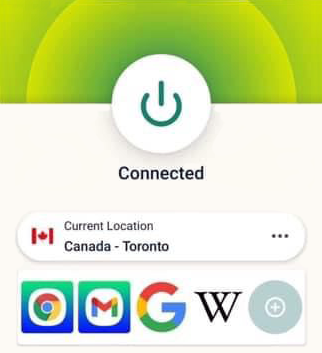
STEP 3
USA
(Send Referral Link)
COPY the referral link and PASTE it into your phone web browser.
Make sure you see my username at the top.
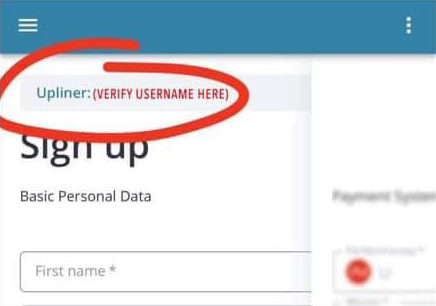
STEP 4
USA
Once your VPN is connected to Canada – Toronto, COPY my link below and PASTE it into your web browser…
(Do not click the link in the messenger)
THEN FILL OUT:
First Name
2nd. (Last) Name
Login (Nickname/Username)
Email
Set Location to Canada
(780), Then your Phone #
Password
Password Again
STEP 5
USA
Paste your RECEIVE wallet address for ETH or BTC (Whichever you’re staking your plans with).
Go into your exchange; Crypto app or Coinbase and get your RECEIVE wallet address for BTC or ETH and paste it in those areas.
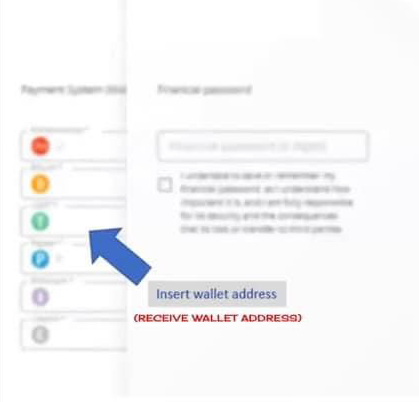
STEP 6
USA
You will create a 6-digit financial pin then check the box.
Then click account and you’re signed up and your screen will look like this:

STEP 7
USA
Add funds to your Beurax wallets
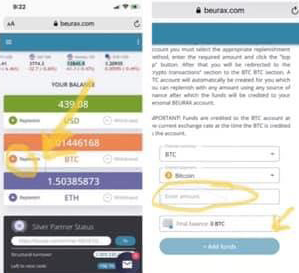
Decide to Replenish Tether/BTC/ or Etherium
Click: REPLENISH
Then type in the exact amount
BTC: Example 0.0126
Then hit: ADD FUNDS
Beurax then gives you the Wallet address where you send the funds into Beurax.
These links are timed, so you have a certain amount of time to complete the transaction.
STEP 8
USA
How to open your plan
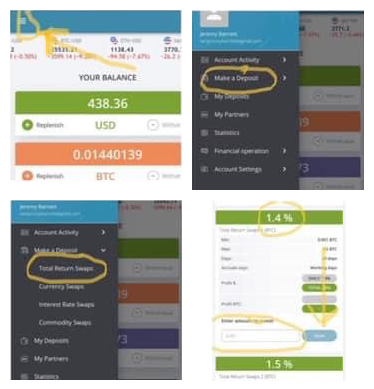
Once the money is showing up in your wallet.
Now you much
MAKE A DEPOSIT
Follow these steps:
Click: “Make a Deposit”
Click: “Total Return Swap”
Select the deposit you want Tether/BTC/Etherium
*Type in the exact amount in your wallet
Click: “Open”
international setup
STEP 1
INTERNATIONAL
(Send Referral Link)
COPY the referral link and PASTE it into your phone web browser.
Make sure you see my username at the top.
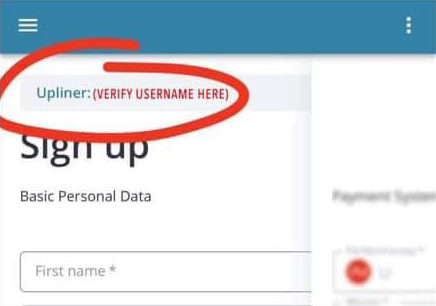
STEP 2
INTERNATIONAL
Make sure to COPY my link below and PASTE it into your web browser…
(Do not click the link in the messenger)
THEN FILL OUT:
First Name
2nd. (Last) Name
Login (Nickname/Username)
Email
Location
phone #
Password
Password Again
STEP 3
INTERNATIONAL
Paste your RECEIVE wallet address for ETH or BTC (Whichever you’re staking your plans with).
Go into your exchange; Crypto app or Coinbase and get your RECEIVE wallet address for BTC or ETH and paste it in those areas.
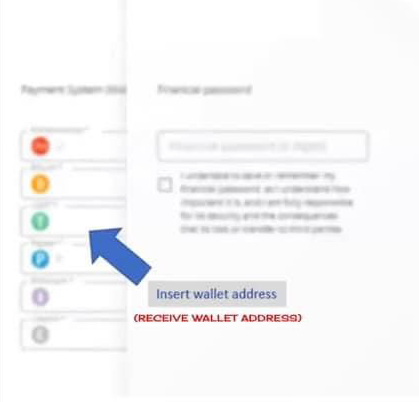
STEP 4
INTERNATIONAL
You will create a 6-digit financial pin then check the box.
Then click account and you’re signed up and your screen will look like this:

STEP 5
INTERNATIONAL
Add funds to your Beurax wallets
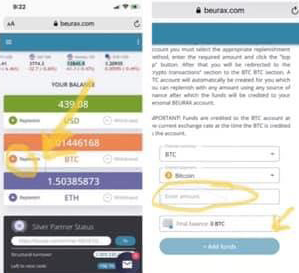
Decide to Replenish Tether/BTC/ or Etherium
Click: REPLENISH
Then type in the exact amount
BTC: Example 0.0126
Then hit: ADD FUNDS
Beurax then gives you the Wallet address where you send the funds into Beurax.
These links are timed, so you have a certain amount of time to complete the transaction.
STEP 6
INTERNATIONAL
How to open your plan
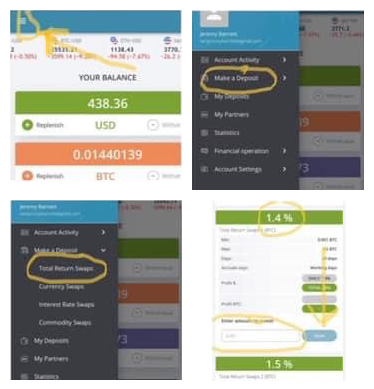
Once the money is showing up in your wallet.
Now you much
MAKE A DEPOSIT
Follow these steps:
Click: “Make a Deposit”
Click: “Total Return Swap”
Select the deposit you want Tether/BTC/Etherium
*Type in the exact amount in your wallet
Click: “Open”
Make sure to click here www.BeuraxTools.com, For everything you need from getting started to promotional tools…
Click Here to see 7 Best Free VPN Trials
Copyright © 2021 Healthy Prosperity, LLC. All rights reserved.
